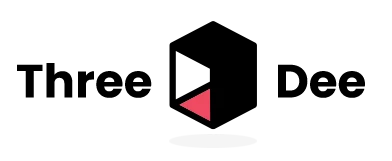3D Modeling Glossary
Complete guide to 3D modeling terminology, from basic concepts to advanced techniques
A
Animation
The process of creating movement in 3D objects over time. This can include character movement, object transformations, camera movements, and more.
By the way; we can do custom animation for your project.
Armature
A skeleton-like structure used to control the movement of 3D models. It consists of bones that can be manipulated to pose and animate characters.
Ambient Occlusion
A shading technique that simulates how light is blocked by nearby objects, creating realistic shadows in corners and crevices.
B
Blender
A free, open-source 3D computer graphics software used for creating animated films, visual effects, art, 3D printed models, and computer games.
Bone
Individual elements of an armature that control the movement and deformation of 3D models. Bones can be rotated, scaled, and positioned.
Boolean
A modeling operation that combines or subtracts 3D objects using mathematical operations like union, difference, and intersection.
C
Camera
A virtual viewpoint that determines what is visible in the final render. Cameras can be animated and positioned to create dynamic shots.
Character Rigging
The process of creating a skeleton (armature) for a 3D character that allows it to be posed and animated realistically.
Cycles
Blender's physically-based path tracer render engine that simulates real-world lighting for photorealistic results.
D
Displacement Map
A texture that physically moves the geometry of a 3D model to create surface detail, unlike bump maps which only simulate detail.
Dope Sheet
An animation editor that shows keyframes as dots on a timeline, allowing animators to edit timing and animation curves.
E
Eevee
Blender's real-time render engine that provides fast previews and final renders using modern graphics card technology.
Extrude
A modeling operation that extends faces, edges, or vertices to create new geometry by pulling them in a specific direction.
F
FBX
A proprietary file format developed by Autodesk for exchanging 3D data between different software applications, commonly used in game development.
Face
A flat surface bounded by edges in a 3D model. Faces are the building blocks of 3D geometry and can be triangular or quadrilateral.
FPS (Frames Per Second)
The number of individual images displayed per second in an animation or video, determining the smoothness of motion.
G
GLB/GLTF
Modern 3D file formats designed for web and mobile applications. GLB is a binary format, while GLTF is text-based and human-readable.
Geometry
The mathematical representation of 3D shapes and forms, including vertices, edges, faces, and their spatial relationships.
Global Illumination
A lighting technique that simulates how light bounces between surfaces, creating realistic indirect lighting and soft shadows.
H
High Poly
A 3D model with a high number of polygons, used for detailed renders and close-up shots. Often used as a base for creating low-poly models.
HDR (High Dynamic Range)
An image format that captures a wider range of brightness levels than standard images, often used for lighting and reflections in 3D scenes.
I
IK (Inverse Kinematics)
A technique that automatically calculates joint rotations based on the desired position of an end effector (like a hand or foot).
Instance
A copy of an object that shares the same geometry data but can have different transformations (position, rotation, scale).
J
Joint
A connection point between bones in an armature that allows for rotation and movement, similar to real-world joints.
K
Keyframe
A specific point in time where an object's properties (position, rotation, scale) are defined. Animation is created by interpolating between keyframes.
L
Low Poly
A 3D model with a low number of polygons, often used for games, mobile applications, and stylized art where performance is important.
LOD (Level of Detail)
A technique where different versions of a 3D model are used based on distance from the camera, improving performance.
M
Material
A set of properties that define how a 3D surface looks and behaves, including color, texture, reflectivity, and transparency.
Mesh
A collection of vertices, edges, and faces that form a 3D object. The basic building block of 3D geometry.
Modifier
A non-destructive operation that can be applied to 3D objects to change their appearance or behavior without permanently altering the original geometry.
N
Normal Map
A texture that simulates surface detail by manipulating how light interacts with a surface, creating the illusion of geometry without adding actual polygons.
NURBS
Non-Uniform Rational B-Splines, a mathematical representation of 3D geometry that uses curves and surfaces rather than polygons.
O
OBJ
A simple 3D file format that stores geometry data as text, making it widely compatible across different 3D software applications.
Occlusion
The blocking of light by objects, creating shadows and areas where light cannot reach, important for realistic lighting.
P
Polygon
A flat surface with three or more sides, the basic building block of 3D geometry. Triangles and quadrilaterals are the most common types.
PBR (Physically Based Rendering)
A rendering technique that simulates real-world light behavior using physically accurate material properties and lighting models.
Pose
The arrangement of a 3D character's body parts in a specific position, often created by manipulating an armature.
R
Rendering
The process of generating a 2D image from a 3D scene by calculating how light interacts with objects, materials, and cameras.
Rigging
The process of creating a control system (armature) for a 3D model that allows it to be animated and posed realistically.
Roughness
A material property that determines how rough or smooth a surface is, affecting how light reflects off the surface.
S
Shader
A program that determines how 3D objects are rendered, controlling color, lighting, and other visual properties.
Sculpting
A 3D modeling technique that works like digital clay, allowing artists to push, pull, and shape geometry in an intuitive way.
Subdivision Surface
A technique that smooths a low-poly model by subdividing its faces, creating a higher-resolution surface while maintaining the original shape.
T
Texture
A 2D image applied to a 3D surface to give it color, detail, and visual properties like roughness or metallic appearance.
Topology
The arrangement and flow of edges and faces in a 3D model, crucial for proper deformation during animation and sculpting.
Transform
The position, rotation, and scale of a 3D object in 3D space, defining where and how the object is located and oriented.
U
UV Mapping
The process of unwrapping a 3D model's surface onto a 2D plane so that textures can be applied correctly to the model.
Unwrap
To flatten a 3D model's surface into 2D coordinates for texture mapping, similar to unwrapping a gift box.
V
Vertex
A point in 3D space that defines the corners of faces and edges. The basic building block of 3D geometry.
Viewport
The 3D workspace in 3D software where artists can view, select, and manipulate 3D objects and scenes.
W
Weight Painting
The process of assigning influence values to vertices so they follow specific bones during animation, creating realistic deformation.
Wireframe
A display mode that shows only the edges of 3D objects, making it easier to see the underlying structure and topology.
X
X-Ray
A viewport display mode that shows objects as semi-transparent, allowing artists to see through objects and work on hidden parts.
Z
Z-Depth
Information about how far objects are from the camera, used for depth of field effects and compositing.